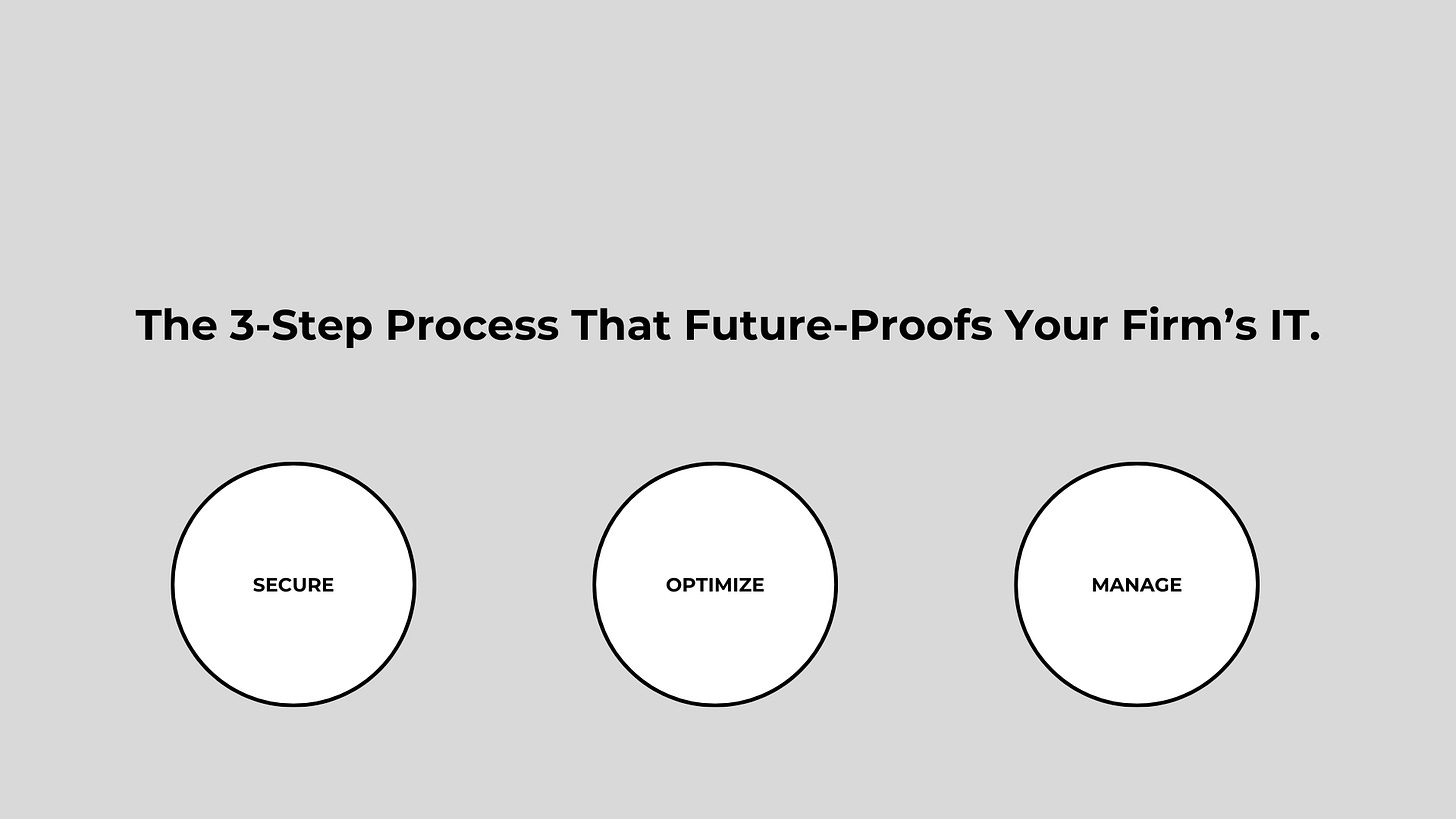How to Develop a Winning Sales Presentation for Your MSP
The 6-slide framework to create an engaging and effective sales presentation that converts in under 20 minutes.
If you’re an MSP owner struggling to close deals, your sales presentation might be the missing link.
A strong sales presentation isn’t just a rundown of your services—it’s a carefully crafted journey that positions your MSP as the obvious choice.
The best MSPs don’t just sell IT services, they tell a compelling story that aligns with the prospect’s needs.
Follow this 6-slide framework to create an engaging and effective sales presentation that converts in under 20 minutes.
Slide 1: Start with the Problem (Pain Point Acceptance)
Before your prospect cares about your solution, they need to recognize their pain points. Your first slide (or whiteboard section) should focus on the frustrations they’re experiencing.
Four Ways to Highlight the Pain:
One Standard Deviation Away: Instead of saying, "Your IT security is weak," say, "Most businesses don’t realize their IT provider isn’t actively preventing cyber threats until a breach happens."
Twist the Knife: Make them feel the impact. "What happens when your network crashes during payroll? What’s your plan if an employee opens a phishing email?"
Make It Personal: Speak directly to them. Use you statements instead of we or I. Example: "You know that feeling when an IT issue derails your workday?"
Create a Pain-Solution Gap: Show them the contrast between where they are now and where they could be. Example: "Imagine an IT provider that proactively prevents issues before they happen—no more surprise downtime."
Slide 2: Establish Trust (Sprint to Trust)
Once they accept the problem, they need to believe that you are the right one to fix it.
How to Build Trust:
Speak Their Language: Avoid technical jargon and focus on business outcomes. Example: "We don’t just fix IT issues, we make sure your business never stops running."
Relate to Their Industry: If you serve accountants, show an example of an accounting firm you helped. If you work with RIA firms, highlight how you ensure compliance and data security.
Show Empathy and Understanding: Address common fears and hesitations, such as cost, security, or reliability.
Example: "We know IT changes can feel overwhelming, which is why we make the transition seamless and risk-free."
Slide 3: Present a Unique Solution (Plan of Attack)
Your prospect now believes their problem is real, and they trust you to solve it. The next step? Convincing them that your approach is different and better.
How to Differentiate Your MSP:
Point of Difference: Highlight what makes your MSP unique. If every MSP says "We provide great support," say "We guarantee a response time of 5 minutes or less—or we credit your account."
Use a Structured Approach: Instead of a vague service list, present a clear roadmap. "We fix your IT in three steps: 1) Audit, 2) Optimize, 3) Proactive Management."
Slide 4: Showcase the Benefits (Why It Matters)
Your solution is only as good as the benefits it brings to the prospect. Focus on how their business improves with your services.
Key Benefits to Highlight:
Reduced Downtime: "We proactively prevent issues, so you don’t waste time fixing them."
Increased Security: "Your data and systems are always protected from modern threats."
Predictable Costs: "Flat-rate pricing means no surprise IT expenses."
Business Continuity: "We ensure your operations keep running smoothly—no interruptions."
Slide 5: Social Proof & Results (Success Stories)
This is where you validate your claims with real-world success stories. Showcase client testimonials, case studies, or hard data to prove your value.
How to Leverage Social Proof:
Before & After Story: Show where a client started and the transformation after working with you.
Data-Driven Results: Use metrics like "Reduced downtime by 60%" or "Increased team productivity by 30%."
Client Testimonials: Feature direct quotes from satisfied customers to reinforce trust.
Slide 6: Drive Action (Close the Deal)
Your entire sales presentation should lead to one goal: getting the prospect to take action.
How to Drive Action:
Close the Loop: "By now, you know why your IT isn’t working and how we fix it. The only question is: are you ready to solve it today?"
Surprise Them with Value: Offer free onboarding or a 30-day risk-free trial to make it easier for them to say yes.
Recap & Ask: Summarize the key points and ask for the next step. "We’ve covered your IT pain points, our proven process, and how we make IT stress-free. Shall we discuss next steps?"
Tips for a Successful Presentation
To maximize impact, keep these best practices in mind:
Keep it visual: Use simple slides with minimal text and compelling visuals when possible.
Engage with storytelling: Don’t just present facts—make your points relatable with real-world examples.
Be confident, but not pushy: Show enthusiasm and expertise without being overly aggressive.
Use a whiteboard if possible: Writing things down live creates engagement and trust.
The Bottom Line
Your sales presentation isn’t just a list of services—it’s a strategic journey that helps prospects recognize their pain, trust you, and take action.
By following this 6-slide framework, you’ll create a sales presentation that’s simple, effective, and easy to deliver on a slide deck, whiteboard, or even a piece of paper.
Need help refining your MSP’s pitch?
Let’s talk.
Whenever you're ready, here are 3 ways I can help you:
Become a Paid Subscriber
Get weekly insights, strategies, and actionable tips to grow your MSP business delivered straight to your inbox.
1-Page Strategy Document
In just one hour, we'll identify your top 3 growth opportunities and deliver a concise roadmap to scale your MSP. Perfect for quick wins and clarity.
Work With Me 1:1
Looking for a hands-on partner to help grow your MSP? Let's work together to create a scalable, profitable business model designed for success.
Enjoyed this article? Hit the like button! 🩵
Got feedback or additions? Drop a comment! 💬
Connect with me on LinkedIn for more insights and updates!
👉 Follow me on LinkedIn.